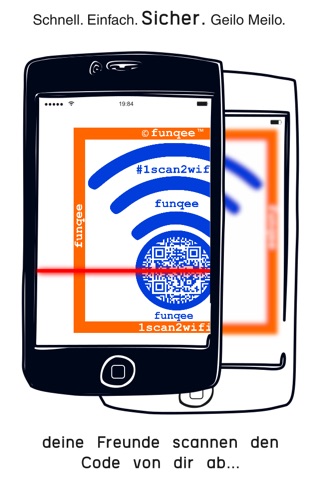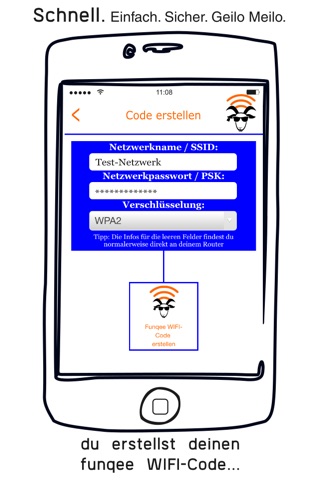
funqee | Free WLAN WiFi Passwort Scanner
The free WiFi scanner from funqee lets you easily show and share your WLAN password to friends for giving them a fast access to your secured network.
YOU KNOW THE SITUATION ...
Someone visits you & asks for your WiFi password.
• You look for it everywhere. (exhausting!)
• He finds the complicated password stupid. (corrosive!)
• Hes typing it wrong and complains about it. (Annoying!)
• And all this trouble for the use of your WLAN? ( :D)
With the free funqee App, this is now a thing of the past!
FAN-funqee-Tastic!
Only 1 scan and you are in the secure WLAN. You and your friends have no longer to manually type your eternally long WiFi passwort. - # 1scan2wifi -
FAST.
Create your unique funqee WiFi QR code. Save it locally in your app, to share your WLAN password.
SIMPLE.
Activate your funqee WLAN code in the app. Show your WiFi password securely and let friends scan the funqee QR Code for connecting to your network.
______________________________________
Functions - How it works
create:
Open the "Create" folder. Fill in the blank fields Network name, Password and Encryption type. Click "Create Code" and funqee will create your own funqee WiFi QR Code.
use:
Open the "Use" folder. Enlarge your funqee QR code and your friends can easily use their funqee scanner & QR code reader, to connect their mobile phone with your secured network.
scan:
Open the scan folder. Scan with your camera the shown funqee WiFi QR code. If the code has been successfully scanned, the funqee confirmation sounds and your smartphone will vibrate, click connect and your smartphone will connect to your desired network -# 1scan2wifi-
______________________________________
The app requires the following access rights
Location (Approximate location)
• Only if many use the app, we can make access to the digital world easier. If we know approximately where it is used, we can also apply the app in these areas.
Phone Status / Device ID & Call Information
• These features are important to have a proper app activity. The app interrupts, for example, whenever you receive a call.
Photos / Media / Files & Storage
• This function needs your app, so that your created funqee image files are stored locally, so they can be accessed only by you again and again.
Camera / light indicator
• For your scanner to work, your camera must be connected. We do not take any pictures or videos from your scans! This all works locally in your app.
Audio / microphone / vibration alarm
• If a scan is successful, the funqee confirmation sound will sound and your smartphone vibrates!
Network connections / WLAN status
• This is necessary so your smartphone and the app can connect to the WLAN or your desired network.
____________________________________
Support
If there are technical problems with the funqee app, please send an email to [email protected]
If possible, give us the version of the app and which device you use. The more information we have on your problem, the better we can help you. You can also give us suggestions, questions or requests to the app. We are looking forward to your feedback!
____________________________________
More about funqee
We at Funqee are a startup founded in December 2015 and supported by Heidelberg University of Applied Sciences. We are pleased that we can offer you a simple solution with our free free WLAN WiFi password scanning app with an everyday problem that is well-known to all of us.
We wish you a lot of fun with the funqee app!
Your funqee Team
Visit us on ...
https://en.funqee.com/private/index.html for more information.